3D Meshing (Poisson reconstruction)
After selecting point samples with Selection Tools a surfaces fitting is possible.
This tool allows you to reconstruct a triangle mesh from any point cloud. Unlike uniform or multiresolution meshing, this technique does not need the input cloud to be structured. Also, unlike meshing from predefined view and topographic meshing, this technique is not view-dependent. It reconstructs a connected, watertight surface taking as constraints the points' positions and orientations (normals). It’s suggested to reconstruct a convex surface.
If you need to work with a set of point clouds (structured or not), it’s better to lump them together in an unstructured point cloud using the Level 3D density of clouds command.
In the 3D Meshing Dialog you can manage some parameters to obtain a best fitted mesh.
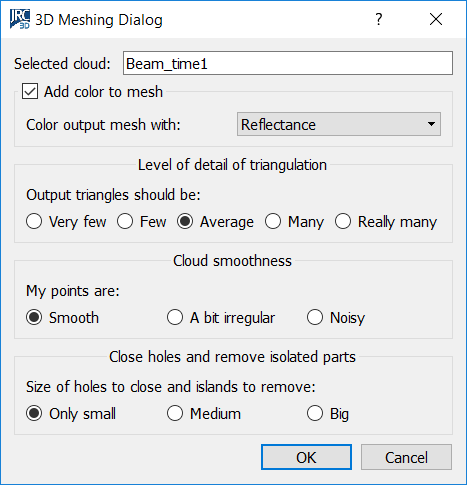
Adding color
In the first parameter box of the dialog, you can select whether the output mesh should be colored or not, and which of the input cloud's color layers should be used.
Specifying how many details
While meshing from predefined view is interpolative, this reconstruction technique is approximative: it creates a triangulation that approximates the surface described by the points. In the second parameter box, you can specify how many triangles you want to use for your output mesh. The more the triangles, the finer the details that will be reconstructed, and also the heavier the mesh file and rendering time.
Taking into account cloud smoothness
In the third parameter box, you can take into account the cloud smoothness. If your cloud represents clean construction data, then select Smooth. If, however, your cloud contains noisy territorial data, then select Noisy.
Closing holes and removing isolated components
In the last parameter box, you can specify the size of the holes that are going to be closed in the mesh, and the size of the “islands”, small disconnected components that may have been created. The size is computed as ratio between the area of the hole/island and the area of the whole mesh.
See also other Meshing techniques.
