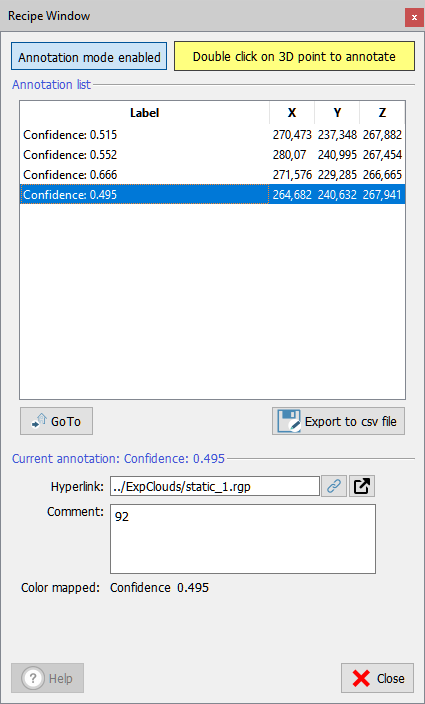Annotation
|
|
This function allows you to create annotation of 3D points of models in your project. After activating this button, double-click with the left mouse button on a valid 3D point to place an annotation. The annotation gets displayed in 3D and appears also in the Annotations group and in the recipe window list. You can edit the annotation's comment and set an associated hyperlink in the Property Editor. Exporting meaningful points to Excel or other softwares Using this function, you can annotate the meaningful points of your project (e.g. topographic targets) and save these annotation as project items. Successively, you can export in .csv these 3D annotations and import them in Excel or other external tools for further processing. |