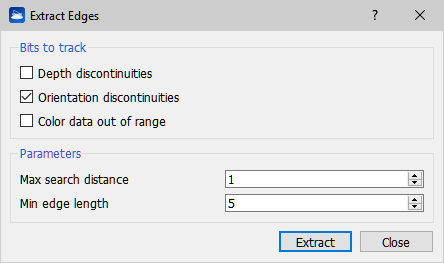Extract Edges
|
This tool allows you to extract the edges of a grid point cloud, in form of polylines. You can activate this function from the top menu by clicking Tools->Point Filtering & Clustering->Extract edges, or by the contextual menu of any grid point cloud. You can select which discontinuities in the 3D point cloud you want to mark as edges. These can be the Depth discontinuities (points that are neighboring in the grid structure but far away in 3D position), the Orientation discontinuities (points that are neighboring in the grid structure, close to each other in 3D position, but having normals very different), or both. You can also mark as edges all points previously marked with the User mask. This is a mask reserved for advanced operations, for example the mask filter. The parameters Max search distance and Min edge length define the way edges are extracted. Max search distance is expressed in pixels and refers to distances in the grid's structure (range image).Max search distance determines how far away in the grid structure two points belonging to the edges must be connected in the same edge. Min edge length means that all the edges composed by less points than this parameter will be considered as noise and discarded. |