Texture mapping
The command Create texture map allows you to create textures for your mesh model.
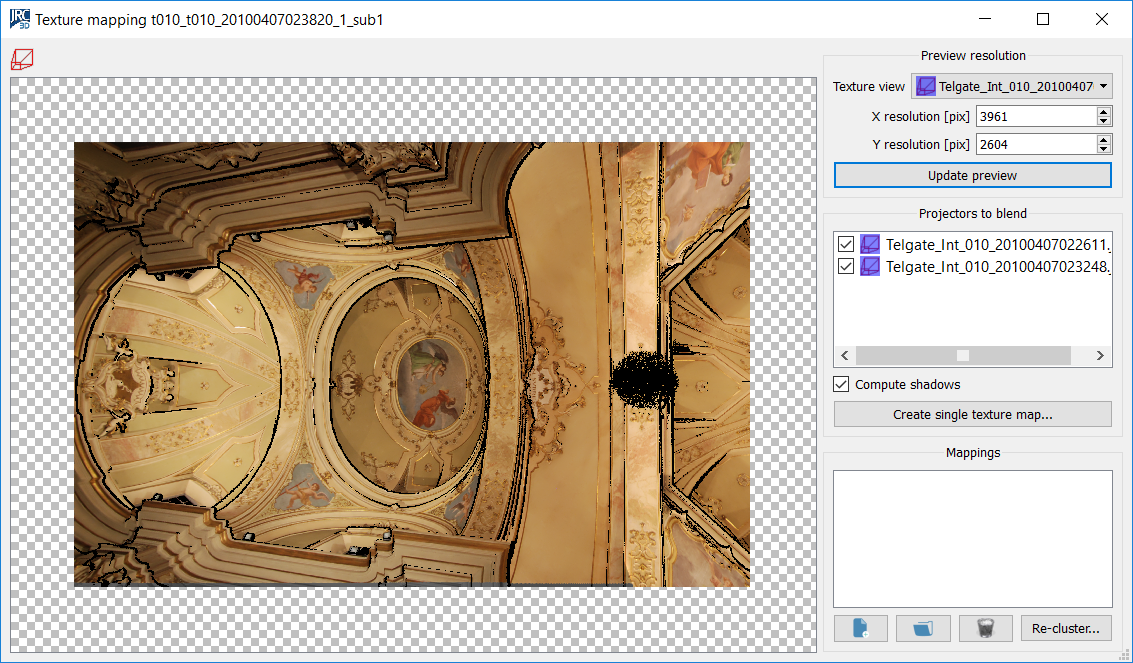
You can load simultaneously up to four projectors that project photographic color on the same mesh. Then you create a camera to specify a viewpoint from which the texture should be created and parametrized. Successively, you can create a texture.
A texture is a particular image that, mapped on your mesh, gives to it the color. The texture is calculated by blending together all the color coming from the projectors.
Preview resolution:
- Update preview: creates a preview of the texture from the selected view point and projection. This is a simplified image and does not represent the full quality of the final texture
Projectors to blend:
- Create single texture map: create the texture by blending the checked projectors. An image of png format is created, plus a 2f file that stores the computed texture coordinates for the mesh vertexes, which is listed in the Mappings. Check if shadows must be computed.
Mappings:
- Remove: remove the selected mapping from the list
- Remove all: clears the list
Re-cluster: create a new triangle meshes model where the listed mappings are used to re-arrange the triangles in a new set of submeshes that map the desired textures. Each triangle is mapped with the best texture quality available by computing the best texture projection among all. The model is automatically added to the project.
See also the Point clouds coloring and texturized meshes videotutorial.
