Mesh selection from current view point
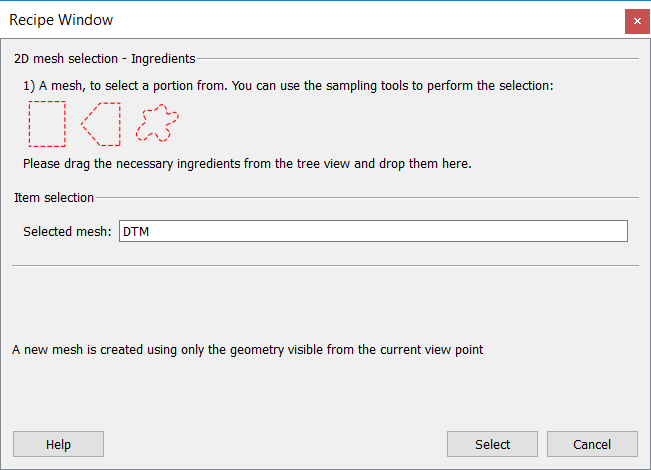
This function allows to cut a portion of a mesh using 2D video selection tools on the current view.
It is accessible through Data management→Meshing→Mesh selection from current view point. When you activate this function, the window above appears in the recipe window, and Reconstructor®'s 3D window goes in Selection mode.
Drag a mesh from the project window and drop it on the window shown above. The mesh must be loaded for the procedure to work. Use one of the three video selection tools to select the desired portion of mesh, and press Select. The dialog shown below appears:
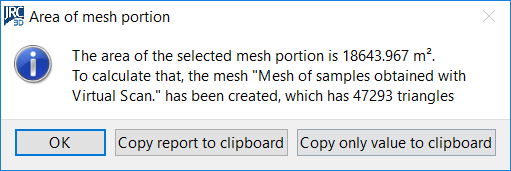
The dialog above shows the name of the mesh created from the selection, and information about area and triangles count. After closing the dialog, you may want to go back to Navigation mode by, for example, pressing the space bar.
