Scans Processing Wizard
You can access it at the beginning of your work, by dragging&dropping the point clouds (you want to import and process) in the 3D window or in a second time, by clicking the LineUp>Wizard command.
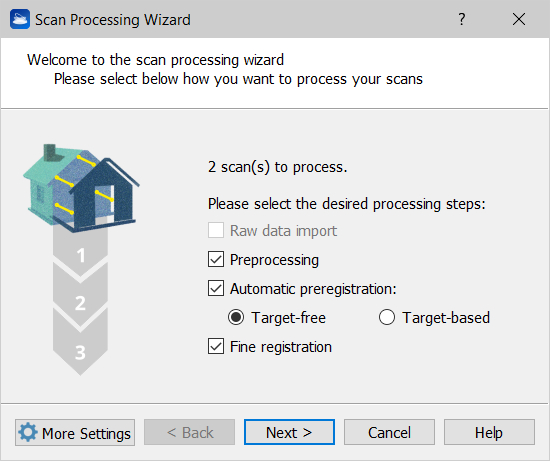
You must simply follow the subsequential instruction to import, preprocess and register point clouds.
By clicking on More Settings the Wizard Settings will appear.

