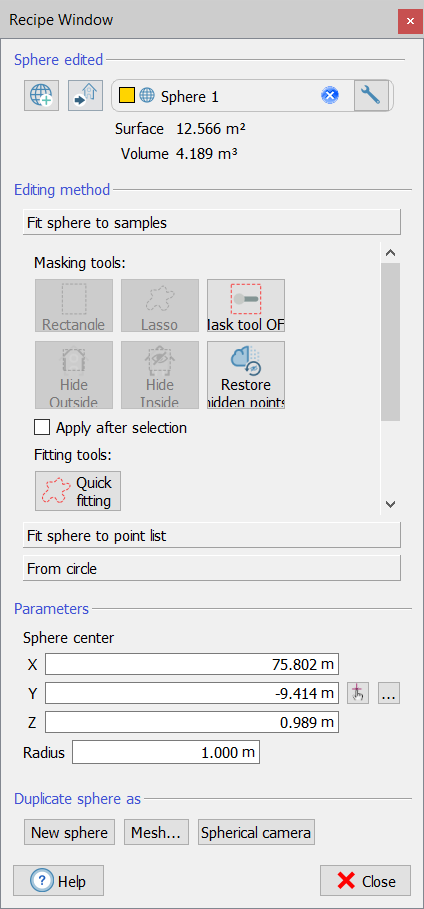Create/edit sphere
|
|
This is a toolbox for creating/editing a sphere from samples, points or circles. Start by dragging and dropping in the editor window the sphere you want to edit. If no sphere is dropped, a new sphere will be created when when you activate any of the functions or when you click on In the upper part of the window the Surface and the circumscribed Volume are listed. |
Editing method
Several criteria are defined to fit the sphere.
Fit sphere to samples
This option allows you to create a sphere from a video selection of point clouds.
Flag the Fitted sphere must have radius and insert a value for the radius of the fitting sphere if you know it .
Click on Quick selection to use the Lasso tool to make a free hand selection in the point cloud view. Automatically the sphere will be created/adapted, fitting the selected points.
The Masking Tools can be used to isolate small areas to look for spheres.
- Turn ON/OFF the Mask tool to select the points with Rectangle or Lasso tools
- Hide or Unhide points in the 3D view to better identify the correct selection
- Check "Apply after selection to update the visualization in the 3D view
Fit sphere to point list
This option allows you to create (or adapt) a sphere from the point listed in the project.
A default set of fitting parameters can be adopted or modified to interpolate the points.
Among the selected points, the RANSAC algorithm randomly selects X points and tries to fit the geometric shape on them.
The algorithm then iterates this procedure N times keeping the best result that it found among all attempts. The quality of the fitting is given by how many points (out of the selected ones) are sufficiently close - and therefore belonging - to the geometric shape (inliers).
The maximum value of X is given by the Maximum points used for fitting [#] parameter.
The RANSAC minimum iterations [#] parameter defines the minimum number of attempts N that the algorithm must make before considering the geometric shape correctly fitted.
Inliers maximum distance [m] defines the maximum distance within which a point is considered to belong to the geometric shape.
From circle
This option allows you to create (or adapt) a sphere from a circle listed in the project, used as Equator circle.
Parameters
Once the sphere is defined, it can be edited by setting its center's coordinates and radius.
Duplicate circle as
The selected circle can be duplicated as
- a new sphere
- a Mesh
- a spherical camera.