Make movie
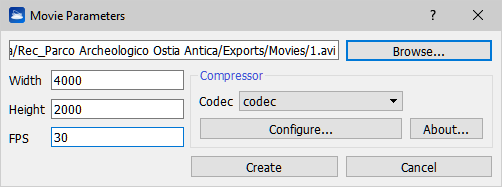
This dialog allows you to create a movie out of a video trajectory in your 3D scene.
Input the video file name, the movie resolution, the frames per second (FPS) and press Create.
You can select a desired resolution (low res preview, FullHD, 4K ...) according to your workstation capabilities.
Then this dialog appears
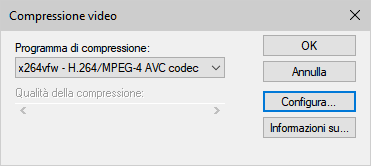
and asks you to select the desired video codec (between those present in your PC, x.264 encoder like or better is recommended) and compression parameters. Subsequently, video encoding starts.
See also flythroughs, and flythrough editor.
