Polylines
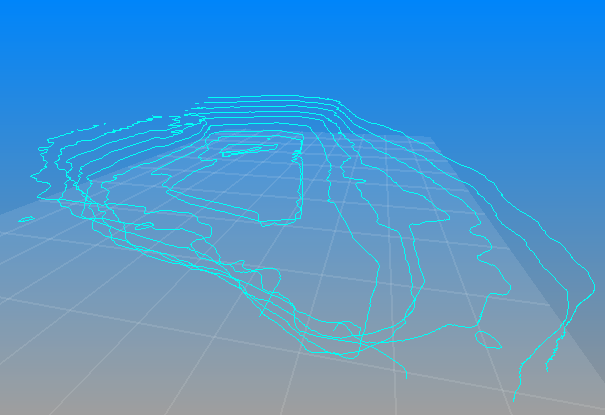
Polylines are sets of open or closed polygons that appear in your 3D scene. You can create polylines in several ways:
- From the points you have collected in the point list window.
- From the cross sections tool (the polylines created by this tool are saved in your project in the Cross sections group).
- From the command Tools->Meshing->Get mesh borders as polylines, belonging to the contextual menu of the triangle meshes.
- From the Mesh ridges&valleys tool.
- From the edge extractor of grid point clouds, available via Tools->filtering->extract edges...
The most important contextual command for polylines is the Export command, that allows you to export the polyline in the DXF format, readable by AutoCAD®.
It is often useful to define polylines in order to delimit the region in which you want to calculate volume, or cut and fill volume. Polylines can be also used to select points or to cut meshes.
