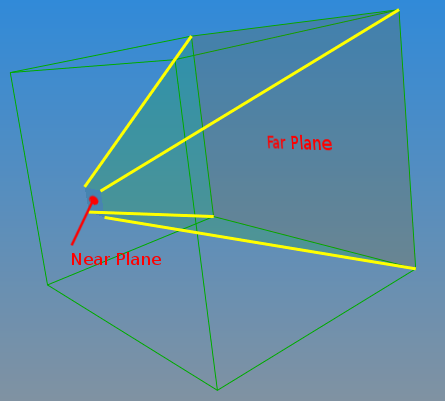Create Camera
This sub-menu contains functions to create
|
|
Perspective |
|
|
Orthographic |
|
|
Cylindrical |
|
|
Spherical |
cameras with origin in the current point of view (the center of the 3D rendering window in your monitor).
Note: Perspective Camera
|
|
A perspective camera can be used to model a common photographic camera (e.g. a reflex camera), which follows the rules of perspective projection. This type of virtual camera can be used to acquire a virtual scan or to define a point of view in the scene, which can be fixed by right clicking on the camera item inside the project tree and selecting the apply projection command. This camera can be converted into a perspective projector by setting an image using the set projector image command. Note that the image to be applied needs to be undistorted. This camera can be also used ti fit Orthophotos or X-Ray Orthophotos. |
See Cameras for more informations regarding cameras properties and associated functions.