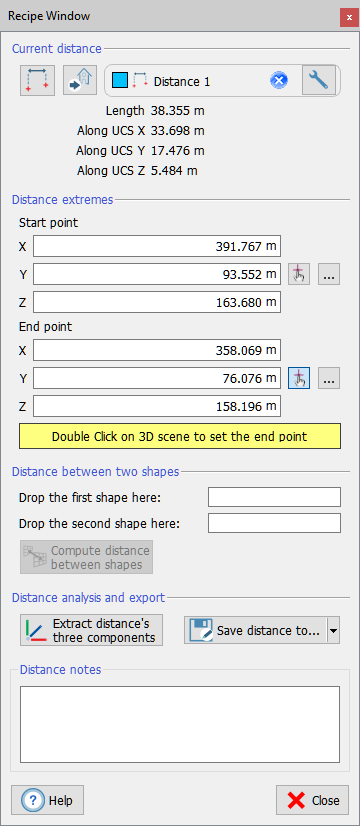Distance
|
|
This function allows you to measure a distance between any two points in the 3D scene or to edit a previous one. Start by dragging and dropping in the editor window the distance you want to edit. If no distance is dropped, a new distance will be created when you click on |
To define the starting and ending points, just click on  and double click on any point in the 3D scene. Otherwise, select any point from the point list window by clicking on ... . It is also possible manually insert the coordinates of the points in the dedicated boxes. When you have defined the points, a segment (with arrows) will appear in the 3D view, as well as its length's value in the dialog.
and double click on any point in the 3D scene. Otherwise, select any point from the point list window by clicking on ... . It is also possible manually insert the coordinates of the points in the dedicated boxes. When you have defined the points, a segment (with arrows) will appear in the 3D view, as well as its length's value in the dialog.
By dragging&dropping two shapes in the apposite boxes in the dialog it is possible to compute the distance between them.
See also Distance between shapes.
By clicking on Extract distance's three components the components along X, Y and Z directions (of the current UCS) will displayed in the 3D view.
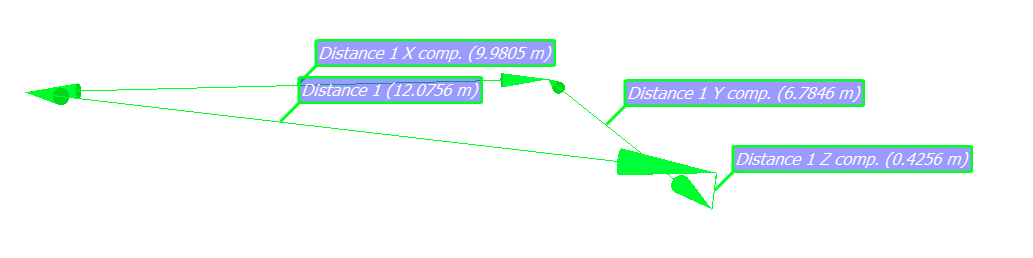
The Save distance to... command allows you to:
- save distance's extremes a s points in the project
- save the distance's information (below illustrated with an example), in .txt, .csv formats and as a clipboard.
Distance name: Distance 2
Length: 2.6562 m
Along UCS X: 0.0273 m
Along UCS Y: 0.0115 m
Along UCS Z: 2.6561 m
Start point coordinates: 0.4548, 0.6176, 5.4918 m
End point coordinates: 0.4821, 0.6061, 2.8357 m.
Annotation: Distance between windows
In the last box of the dialog, annotations (notes) can be associated to the distance.