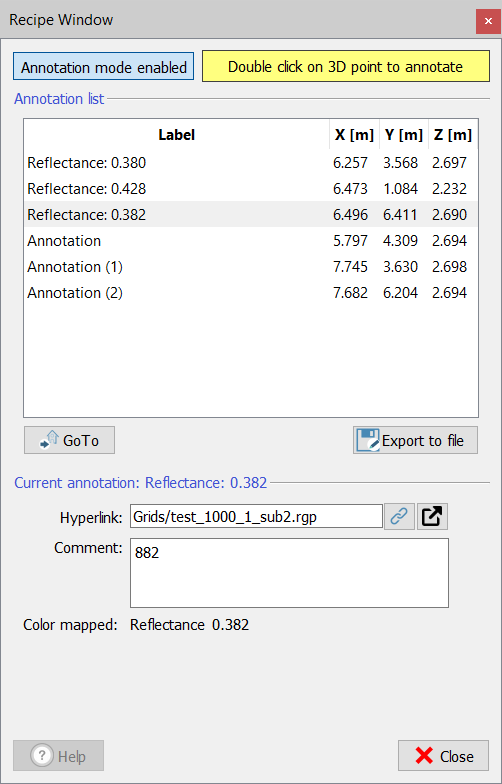Annotation
|
|
|
This function allows you to create Annotations of 3D points of models in your project. After activating this button, double-click with the left mouse button on a valid 3D point to place an annotation. The annotation gets displayed in 3D with a label and it also appears in the "Annotations" group of items in the Project Window. In the Annotation list all the picked annotations are listed, including their Labels and X, Y, Z coordinates in the current UCS. By clicking on GoTo button the 3D view is focused on the annotation point. You can edit the annotation's comment and set an associated hyperlink (by default it is the model on which you pick the point). From the Property browser, you can change the color ID, edit the displayed comment, define a hyperlink for an annotation and choose whether to draw the annotation or not. |
Export to file
Using this function, you can Export annotations and import them in spreadsheets or text editor third party software for further processing.
![]() Annotations can be converted to Points or Targets items through the contextual menu, after selecting them in the Project Window. It is also possible to do the reverse.
Annotations can be converted to Points or Targets items through the contextual menu, after selecting them in the Project Window. It is also possible to do the reverse.