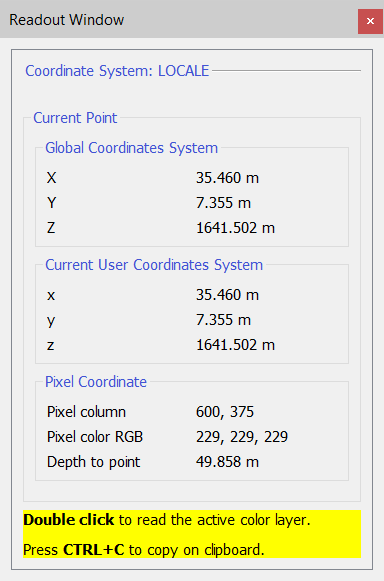Readout window
|
|
|
This window shows in real time the current coordinates and color of the models you see in 3D rendering window below the mouse pointer. To obtain the accurate coordinates, double left mouse click and stay in position. |
The coordinates of the corresponding 3D point are expressed in the Global Coordinate System (MAIN UCS) and in the Current UCS.
- Pixel column, row: refers to the mouse position inside the 3D window, in pixels (0, 0 is the top-left corner)
- Pixel color RGB: the three components of the point's RGB are shown
- Depth to point: distance between selected point and current view point is displayed
Values of the current layer can also be displayed after the double click.
You can copy all the values to the clipboard by [Ctrl+C] keys.
From the Change units of measure button the Select Units of Measure window will appear, permitting the change of displayed units of measures (SI, imperial or U.S. customary units).
The readout window appears docked by default in the right area of the GUI.
Example
Current Coordinate System: LOCALE
Global coordinates system:
x: -0.12699 m
y: -0.04696 m
z: -18.04474 m
Current User Coordinates System:
x: -0.12699 m
y: -0.04696 m
z: -18.04474 m
Pixel Coordinates:
Pixel column,row: 511, 448
Pixel color RGB: 224, 255, 0
Depth to point: 1.50784 m
Altitudes on Z axis: -18.0447