Log Window
By pressing the Open Log Window button, at the bottom left screen corner, you will see the last twenty lines of the log.
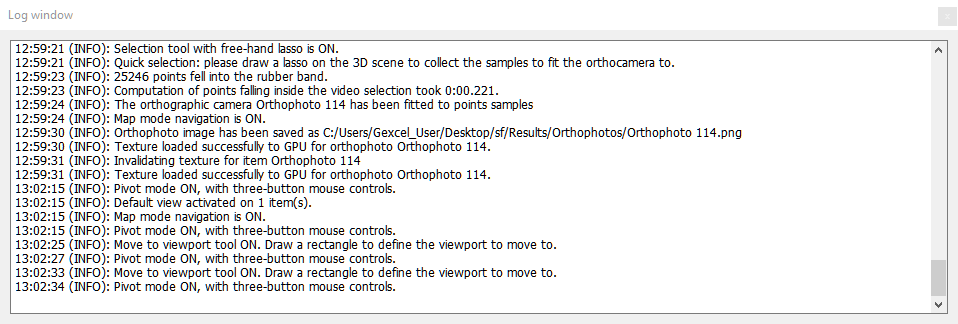
Button clicks, status of algorithms, errors and warnings, result of procedures... everything that happens inside Reconstructor® is logged and shown in the text panel displayed in this window. Log messages can be of four types: information, warning, critical and fatal. Log messages appear always with their type and the time instant.
Note that times are expressed in UTC (Coordinated Universal Time).
