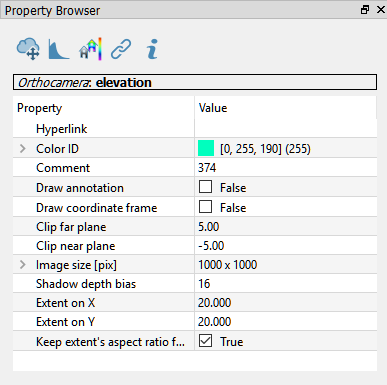Property Window
|
|
This dockable window is situated by default on the left side of Reconstructor®'s GUI. It allows to read and edit the properties of the current selected item(s) in the project window. In Reconstructor® each project item has properties. There are general properties, owned by all project items, and there are specific properties that are peculiar to each type of project items. |
General properties
These properties are common to all Reconstructor® project items, and always displayed in the property editor:
- Hyperlink: each project item can be linked to any URL: other project items, files on the PC, web addresses.
- Color ID: each project item has a specific color to identify it from other items. You can edit the color ID by clicking on the value field of the color ID property. To render the items with their color IDs, select Navigation->Color by ID.
- Comment: this comment will appear in the item's annotation if the above property is true.
- Draw annotation: a boolean property. Each project item has an annotation, that is rendered in the 3D scene if this property is true.
- Draw coordinate frame: this property is not owned by annotations. All other project items have an object coordinate system. If this boolean property is true, Reconstructor will render an axes triplet to show where the object coordinate system is. This is useful for examples to know in which direction a plane's normal is oriented.