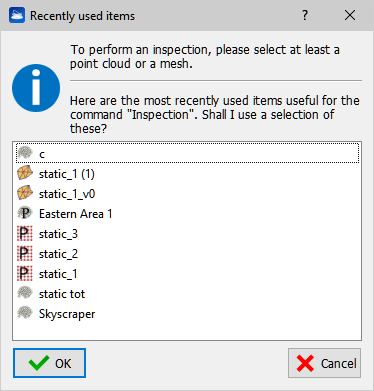Recently used items dialog
|
|
This dialog allows you to quickly select for a certain operation some of the project items you used most recently. Many important Reconstructor® functions need to have project items as input. For example, the function “Registration” needs two grid point clouds as input. You can start these functions by taking care of selecting the input items first, in the project window. However, this dialog offers you an alternative and in some cases more efficient way of starting your functions. If you start a function that needs items of a certain type as input, and none of these items is selected, then the dialog pictured above pops up to help you. The peculiar feature of this dialog is that it shows you the candidate items for your function, listing them from the most recently used to the least. If you are working repeatedly around few items, using this dialog might be more efficient than scrolling each time the project window that may easily contain hundreds of items. See also project items, and project window. |