Make movie
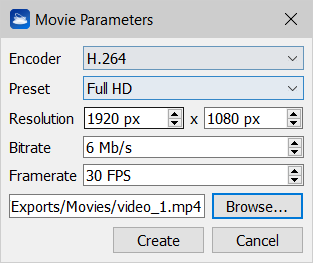
This dialog is accessible by Flythrough Editor and it allows you to create a movie out of a video trajectory in your 3D scene.
To create the video, Reconstructor® uses the video codecs found in Windows OS for current machine, H.264 and H.265 basically.
For each encoder there is a list of presets concerning Resolution (in pixels), the Bitrate (in Mb per second) and the Framerate (in frames per second).
You can select a desired preset according to your needs and your workstation capabilities. The following presets are available: SD, HD, Full HD, 4K, including a Custom(izable) one. Once the dialog is closed, the Custom's parameters are saved into Reconstructor® settings and they will be available the next time you open the dialog.
After pressing Create, the video encoding starts and a .mp4 video is created.
See also flythroughs and Flythrough Editor.
