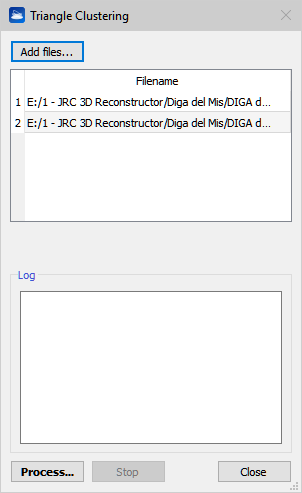Merge meshes into one
|
|
This dialog allows to lump together in a single mesh an arbitrary set of triangle meshes. To activate this dialog, you can select a set of triangle meshes from the project window and select Data management→Meshing→Merge meshes into one. To add more meshes to cluster together, click Add files on top left to open point mesh files (.rtm). By clicking Process on bottom left, you start the clustering. A new mesh is created that simply contains all the triangles of the input meshes. See also triangle meshes. |