Georeferencing from point list
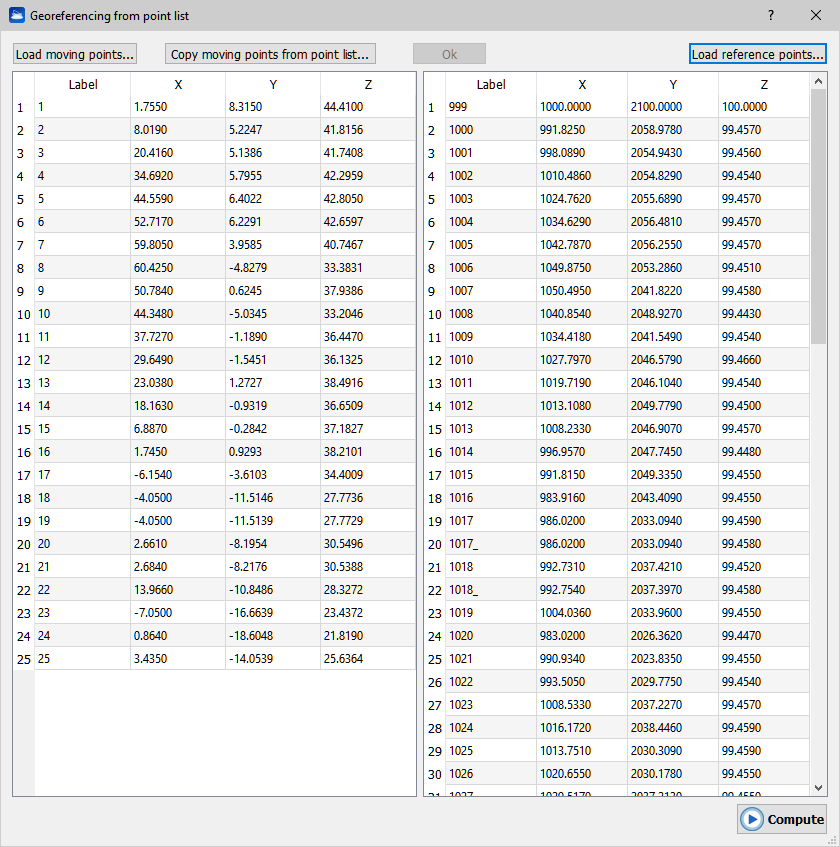
This dialog allows you to register a list of points, taken from a text file or from the point list window, against another list of points that you consider as reference. In particular, these last points can be geo-referenced.
The left half of the dialog regards the moving points. You can load them from a text file with the button Load moving points; in this case you are invited to select a text file and then the parse point list dialog appears. Otherwise, you can copy the points listed in the point list window via the button Copy moving points from point list window. Then, the moving points appear listed in the left table.
The right half of the dialog regards almost symmetrically the reference points. The button Load reference points on top right is needed to load the points from a text file, the right table hosts these points. To start the registration, the left table has to contain as many points as the right table.
When you have loaded the points, press Compute on the bottom right; the Compute Registration dialog will appear.
