Restore Deleted Points
Sometimes happens that any point are deleted for mistake.
In Reconstructor® there's a method to recover deleted points, even in different times, valid for both Grid and Unstructured point clouds.
Restore Deleted Points (also available in the context menu of the point cloud) permits to undelete all points previously deleted.
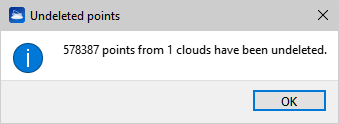
|
|
If you want to undelete only the points in a defined area, the 2D edit it's the right way. It runs only for Grid point clouds. |
Select a region containing the portion before occupied by the deleted points using a pick mode and then click on Undelete command.
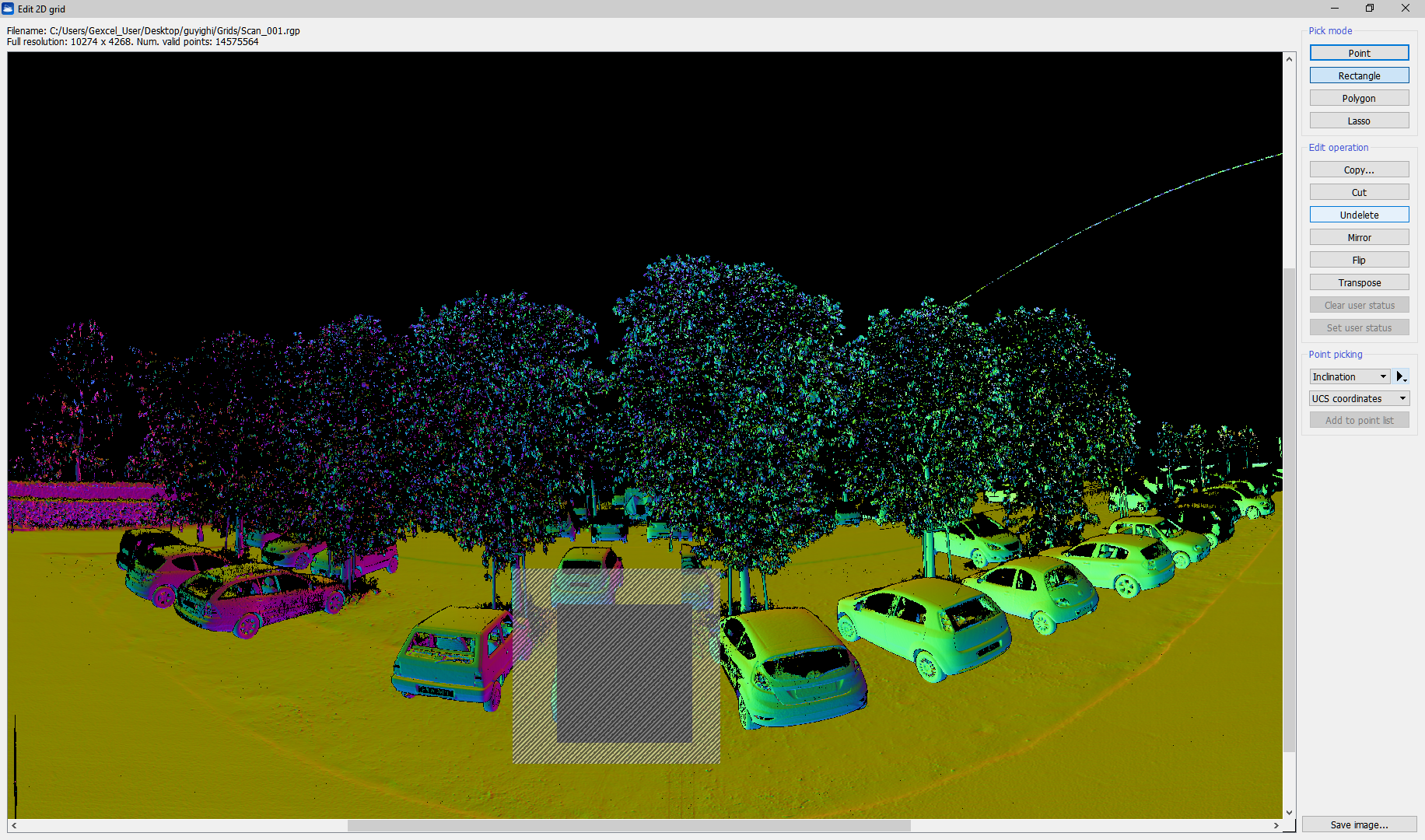
See also Edit 2D Grid.

