Restore Raw Data
This functions takes as input a set of point clouds and undoes any operation of preprocessing, deletion and editing that may have been performed on the clouds.
Its main usefulness is to guarantee that you never lose data: if you are not happy with an editing operation or with the result of a filter, you can always go back to the clouds' raw data, as if they were just imported.
At least one point cloud must be selected as input data.
When applying this function:
- Points invalidated by the range and reflectance gate are valid again
- Points invalidated by the outlier remover filter are valid again
- Points invalidated by the mixed point filter are valid again
- The effect of any application of the median filter is undone
- Flags of points as depth or orientation discontinuities are deleted
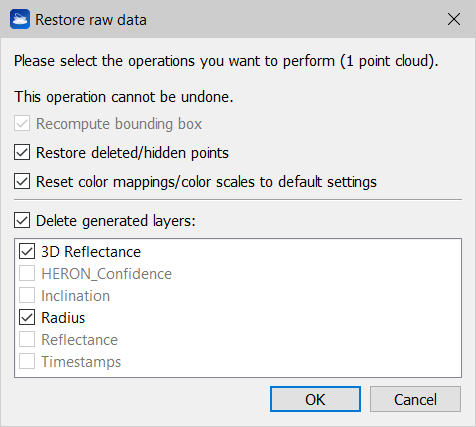
If Restore delete/hidden points is flagged all deleted points are reset and all hidden points are visible again.
If Reset color mappings/color scales to default settings is flagged all the color scales of the selected point clouds are reset.![]() This operation can be used to recover some hard disk space. If necessary, it is then possible to re-modify the colors mapping settings with little effort.
This operation can be used to recover some hard disk space. If necessary, it is then possible to re-modify the colors mapping settings with little effort.
A list of color layers available for the selected clouds is displayed in the second part of the dialog.
Here it is possible to flag the color layers that you want to delete.
Between them two particular layers need attention:
- Reflectance layer cannot be delete, since it is usually included in the raw data
- Inclination layer can be deleted only if generated by standard Reconstructor's pre-processing.
 If at least one Heron® point cloud is in the list, the Inclination layer is not selectable, to avoid that you select this fundamental layer by mistake (it is not possible to restore it, except by re-importing the Survey).
If at least one Heron® point cloud is in the list, the Inclination layer is not selectable, to avoid that you select this fundamental layer by mistake (it is not possible to restore it, except by re-importing the Survey).
![]() The Restore raw data process is non-reversible, so be careful in using it.
The Restore raw data process is non-reversible, so be careful in using it.
