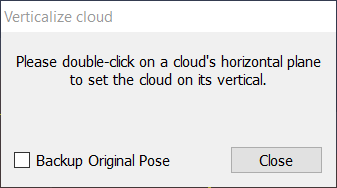Determine the cloud's vertical direction
|
|
The command is available in the UCS & positioning Top Toolbar tool and in the item's context menu Pose&Registration. |
|
|
It defines the vertical direction of the point cloud by defining a plane that should be horizontal (e.g. a floor) - by double clicking on it - and setting the vertical direction of the point cloud (z axis) as the normal direction of this plane, rotating the point cloud. Check Backup Original Pose if you want to save the pose before to change it, in order to restore it if necessary. |