Cut and fill by altitude report
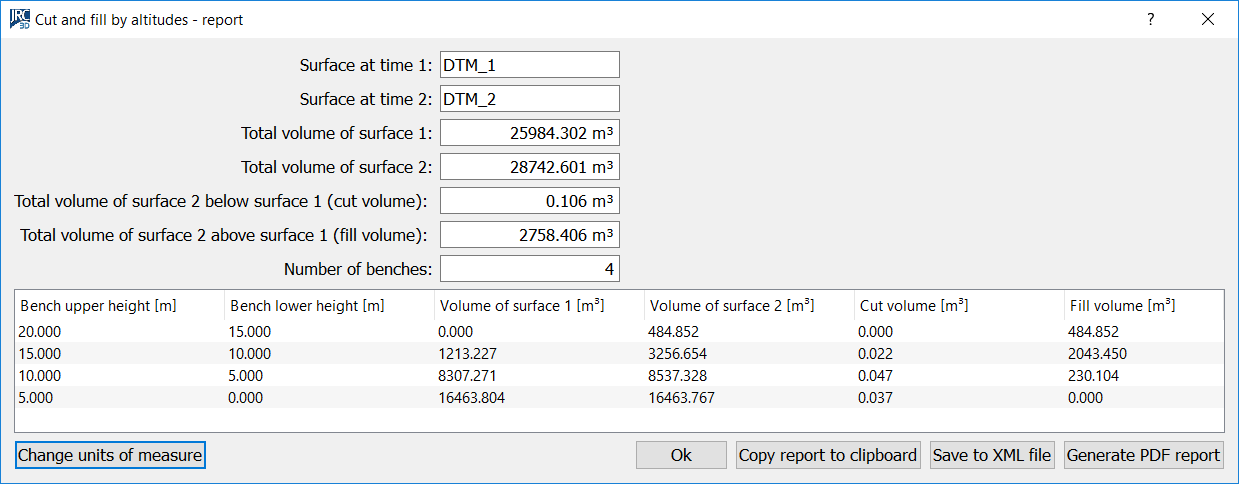
This dialog provides you a report of the results of a cut and fill calculation, along with options for managing and exporting the results.
From top to bottom, the names of the surfaces “before” and “after” are reported, then the volume of the surface “before” and then “after”, then the cut and fill volumes, then the number of benches considered for the calculation. Lastly, a table comes with the result displayed for each bench. In fact, you can define benches (intervals among altitudes) and see how the cut and fill volumes behave for each bench.
On bottom right, four buttons offer you options for exporting the results. You can copy the results in text form to the system clipboard, you can save the result to an XML file, or you can create a PDF report with the result. This report can be integrated with more data on company and site name, survey information and processing information. The button Generate PDF report opens the Volume PDF report dialog.
You can also Change units of measure displayed in the report.
