Manage Circular Target
|
|
This function opens the Targets editor dialog, focused on planar circular targets recognition. |
|
|
A circular target is a planar target printed as a white circle against a dark background. The value of internal diameter of the circle has not limitations. |
Automatic detection of circular targets
Reconstructor® supports an easy-to-use and fast automatic circular targets detection algorithm for tripod scans. It needs only one input parameter (the diameter of the required circle). Several diameters are searchable at the same time.
Go in Line Up, selecting Target-based registration tools and Manage circular targets, and selecting a grid point cloud.
A dialog appears showing a 2D view of the structured cloud.
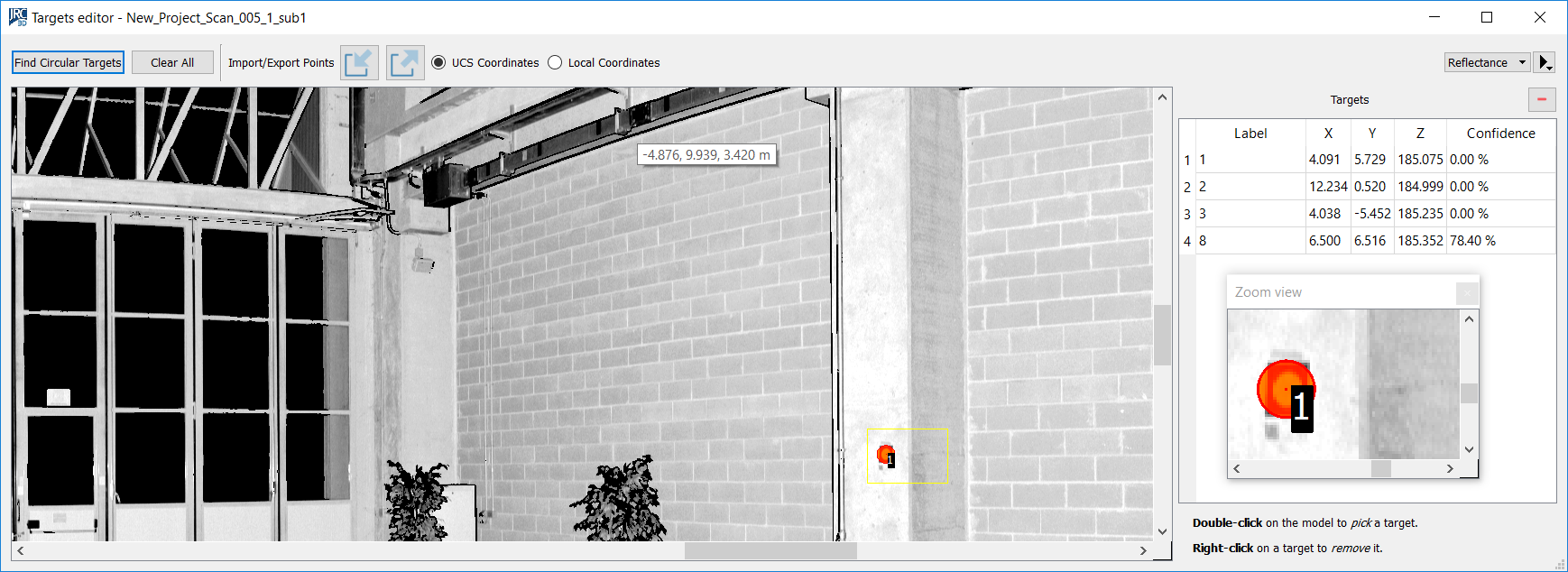
Click Find Circular Targets on the top left. A small dialog appears where you can input the diameters of the circular targets you are looking for.
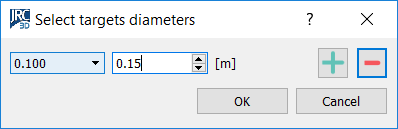
You can add one or more diameter values by typing the numeric value and pressing the “plus” button. An inserted diameter can be removed by selecting it from the list and clicking the “minus” button.
After inserting the diameters and clicking OK button, Reconstructor® automatically finds all circular targets in the given point cloud, and displays the targets list on the right of the dialog, populated with the found circular targets. Just click on any target on the list and you will see the corresponding one in the Zoom View: this is useful to check whether any false positive has been detected.
Mouse controls
- double click on the model to add a generic target point;
- right click to remove an existing target;
- drag the cursor while pressing the left mouse button to move an existing target.
Conditions and limitations
To recognize a circular target, the resolution of the scan should be such that at least 5 points can be detected on the circumference (on the edge between white and dark areas).

