Dockable Windows
Reconstructor® GUI (Graphical User Interface) is composed also of many dockable windows. Each of these windows has a default docking place. However, the user can change it, move the windows and even leave them floating above the main GUI.
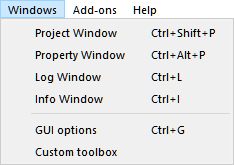
- Project window
- Property window
- Log window
- Information window
- Recipe windows
To reset the GUI to the default status open the Windows menu -> GUI Options and click on the Reset dock widgets position button.
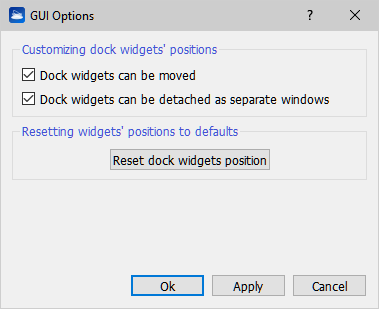
The Recipe Window
This window is a particular dockable window, and its default docking area is on the right side. This window is automatically shown and hidden by Reconstructor® at need. It is shown for the time needed by a particular procedure to interact with the user.
Therefore, the recipe window doesn't have a fixed content, but hosts a particular dialog for the time that this is needed to the users. Here is a list of dialogs that are hosted in the recipe window:
- Points selection with polyline
- Mesh from predefined view
- Volume calculation
- Area of cloud portion
- Area of mesh portion
- 2D mesh selection
- 3D mesh selection
- Cut and fill calculation
- Topographic meshing
- Plane creator and editor
- Create Orthophoto
- Create X-Ray Orthophoto
- Create/edit Heron survey
