Edit Heron Tags
|
|
To import and/or manage the Annotation tags. |
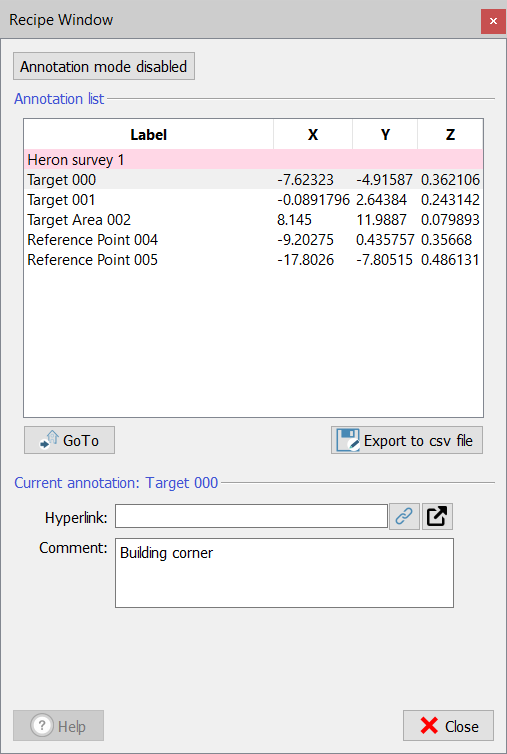
The list of Annotations related to the Heron® data is here displayed: annotations picked during the on field survey and also in Reconstructor are listed.
Two modality are available:
- Annotation mode disabled - only annotations already included in the Heron® Survey are listed.
- Annotation mode enabled - new annotations can be added to the Heron® Survey by double clicking on 3D points in the 3D window.
Select the Annotation and click on ![]() GoTo to center the view on the annotation origin.
GoTo to center the view on the annotation origin.
Click the Export to csv file button to export the point list of annotations in a *.csv file.
An external file can be linked to each target, such as a photo, a PDF file, ...
Connect the file by clicking the ![]() insert hyperlink file button and open it, if necessary.
insert hyperlink file button and open it, if necessary.
A comment can be associated to the annotation point: it can be from the raw imported data (so picked during the on field survey) or here added.
After adding or modifying a comment, a ![]() button will appear on the right, to Save it.
button will appear on the right, to Save it.
See also Configure Tag in Import Heron.

