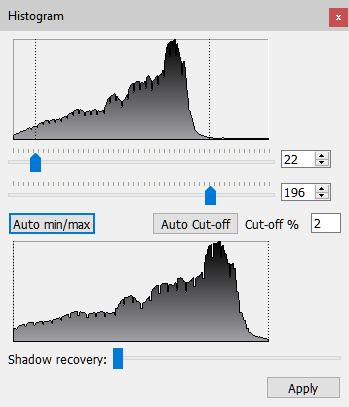Histogram dialog
|
|
Given a point cloud and one of its scalar color layers (e.g. Reflectance), the histogram tool allows to optimize the color's contrast by histogram stretching. The histogram shown in the dialog represents how many points belong to a given color value. This tool is available only if the cloud is loaded in memory and if the current color type is scalar, therefore it doesn't work on Inclination for example). The two sliders allow you to decide the start and end of the histogram interval to be rendered. The Auto Cut-off button allows you to automatically set the histogram minimum and maximum bin so that a certain percentage (2% in the figure above) of the histogram energy is discarded starting from zero to the minimum value and starting from the highest histogram bin back to the maximum value. See also Point clouds and Colors mapping dialog. Shadow recovery: lightens darker points |