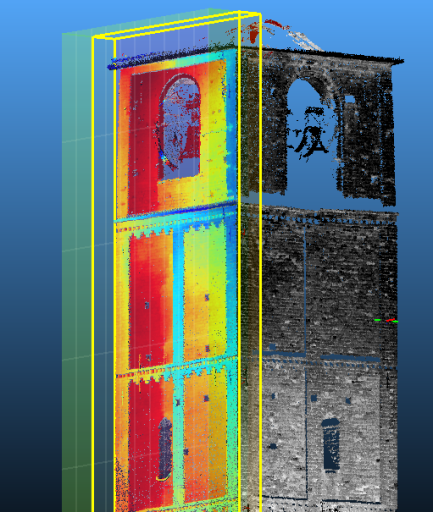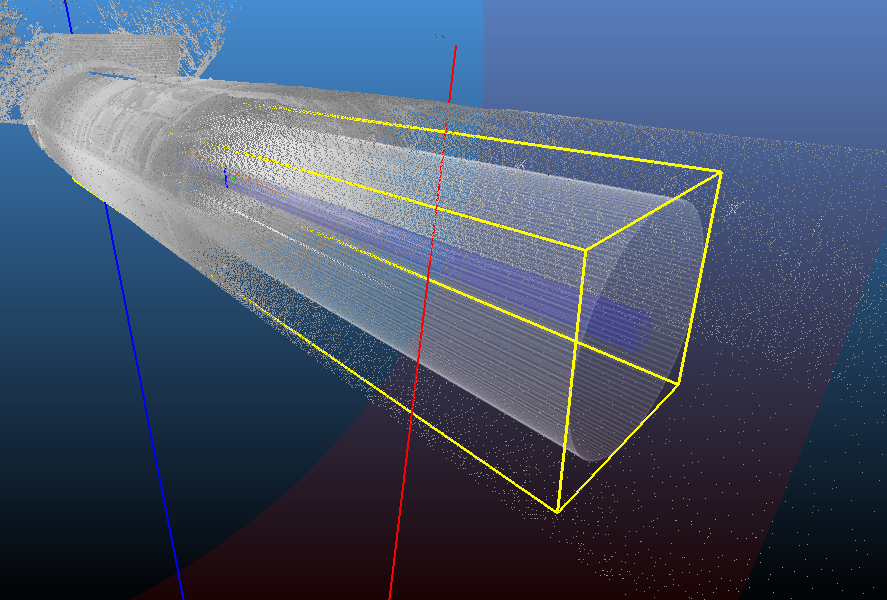Meshing from predefined view
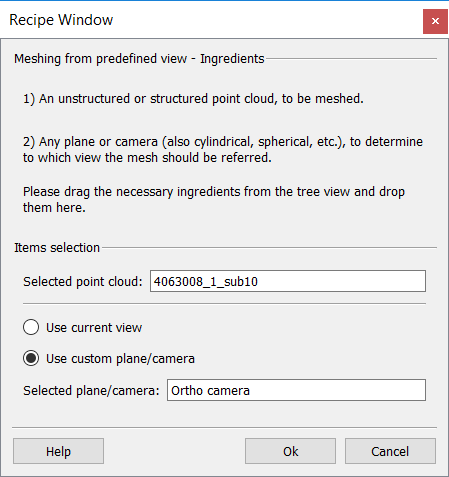
This is a meshing technique that provides watertight meshes. It assumes that the desired mesh is such that each point of it has one and only one projection according to a predefined view. In other words, it assumes that a perspective, orthographic, cylindrical or spherical projection exists such that the desired mesh never hides parts of itself if seen from that projection.
In order to create the mesh you need:
- An ustructured or structured point cloud: drag from the Project window the point cloud you want to mesh.
- A view: you need to indicate also which view should be used to build the mesh. The current view can be used, otherwise you can use any camera from your project (see below for some examples).
|
Create a mesh from an orthographic view: a façade
|
Create a mesh from a predefined cylindrical view: a tunnel
|
When the cloud and the viewpoint are selected, press Ok and wait for the end of the meshing. You can also cancel the meshing while it proceeds. At the end of meshing, a dialog shows you the new mesh's name and properties.
This algorithm works by projecting all the points of the cloud on a 2D surface: the near plane of the selected projection. Then, these points in 2D are meshed with a standard 2D meshing algorithm: Delaunay. The resulting mesh is then projected back into the 3D space.
This meshing technique is interpolative: each point of the input cloud is considered as vertex of the output mesh. Reconstructor®'s Multiresolution and Topographic meshes are, instead, approximate meshing techniques: some points can also not be mesh vertices if they don't significantly modify the surface's shape. For this reason, this interpolate technique is generally slower than approximate ones, and produces heavier meshes. However, it always produces watertight meshes.
Heavy meshes or meshes with wrong shapes can be simplified and edited in the mesh editor.
See also other Meshing techniques.