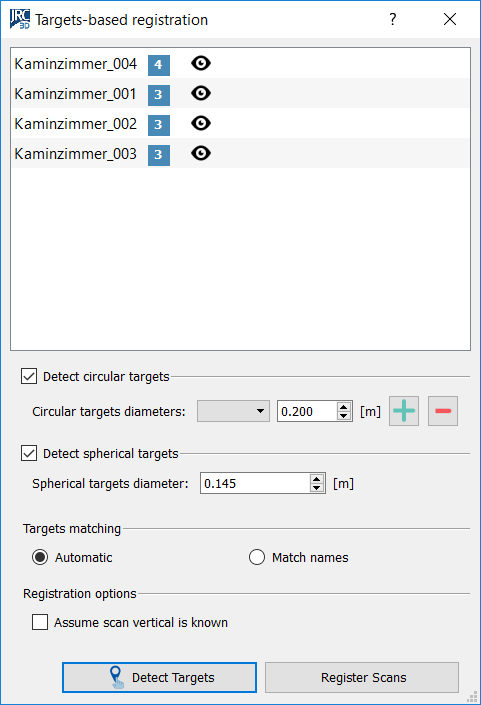Target registration
|
|
This function automatically registers a set of scans by detecting and matching targets. The user can start the automatic target detection, otherwise can manually add, move and remove targets. |
For each selected scan, the number of detected targets is listed. By clicking the eye icon, the user can open the Target editor dialog for the selected scan.
The Detect Targets button allows the user to perform the target finding stage on the selected scans. The targets associated with the selected scan are overwritten.
The Register Scans button performs the target registration stage. To register scans using targets, at least three non-collinear targets are needed for each scan. Two targets per scan are needed if the Assume scan vertical is known checkbox is checked.
Via the checkboxes, the user can select whether to detect circular flat targets, spherical targets, or both. If Detect circular targets is checked, the user can add one or more diameter values by typing the numeric value and pressing the “plus” button. An inserted diameter can be removed by selecting it from the list and clicking the “minus” button. If Detect spherical targets is checked, then the user just needs to input the diameter of the desired spherical targets.
See Manage control points, Manage circular targets and Manage spherical targets for details.
Alignment Options
The user has two matching options to choose from:
- Automatic: the scan will be registered along the best of all possible matches among the targets
- Match names: the targets with equal labels will be matched together. This option is useful when the user is sure that same targets in different scans have the same label.
The user can also select whether the scan vertical in the current UCS must be used as a constraint to registration (and therefore left unchanged) or whether the system can also move the scans vertical to get the best registration.
|
|
If a fair amount of targets is used and the Automatic Target-based registration process is successful, the Bundle Adjustment registration is not mandatory. |