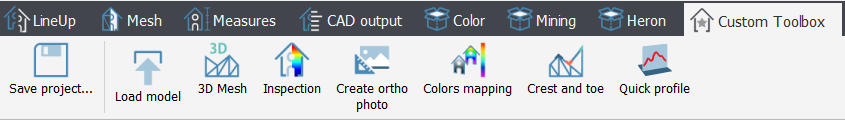Toolbox Bar and Top Toolbar
Toolbox Bar and Top Toolbar allow fast access to frequently used commands from the File menu, Navigation menu and Outputs menu.
The Top toolbar changes when the user changes the current Toolbox.
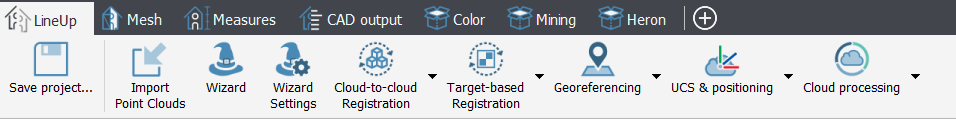
The tabs of the toolbox change according to the active Add-on:
- LineUp, Mesh, Measures and CAD output tabs are available in the Reconstructor basic version;
- Color, Mining and Heron tabs are available (and displayed) only if the related add-ons has been purchased.
![]() The tools included in each tab are organized in order to group all the commands useful to process data in a particular field of application.
The tools included in each tab are organized in order to group all the commands useful to process data in a particular field of application.
So don't be surprised if you find some commands present in more than one tab, because they are re-proposed to facilitate the workflow.
|
|
LineUp To Import, Preprocess, Register and Georeference any set of points clouds (both unstructured and structured -grid- point clouds). |
|
|
Mesh To extract different kind of triangular mesh models and manage them. Also creation and management of geometric shapes are included. |
|
|
Measures To take measurements (distances, areas, volumes), annotations, to record videos and to run mesh-cloud comparison (inspection). |
|
|
CAD output To extract outputs that can be exported in CAD environment, as cross sections, quick profiles, orthophotos and X-ray orthophotos. |
|
|
Color (only available with COLOR add-on) To manage all the levels of colorization processes, including colorization of point clouds with external high-resolution pictures, creation of textured meshes, management of projectors. |
|
Mining (only available with MINING add-on) To extract topographic meshes and DEM models, to compute volumes/cut&fill volumes and extract contours. Special tools for tunneling applications are included. |
|
|
Heron (only available with HERON add-on) To manage data from our indoor mobile mapping HERON system. |
Custom Toolbox
It's also possible to activate the Custom Toolbox with custom tools chosen by the user, by clicking on ![]() button in the Toolbox bar.
button in the Toolbox bar.