1. Reference points selection
When you select the Point clouds georeferencing command and at least one point cloud (grid or unstructured) the Reference points Selection window appears. This dialog allows the selection of multiple reference points from the point clouds target and center points. Target points can be automatically or manually set using the targets editor dialog.
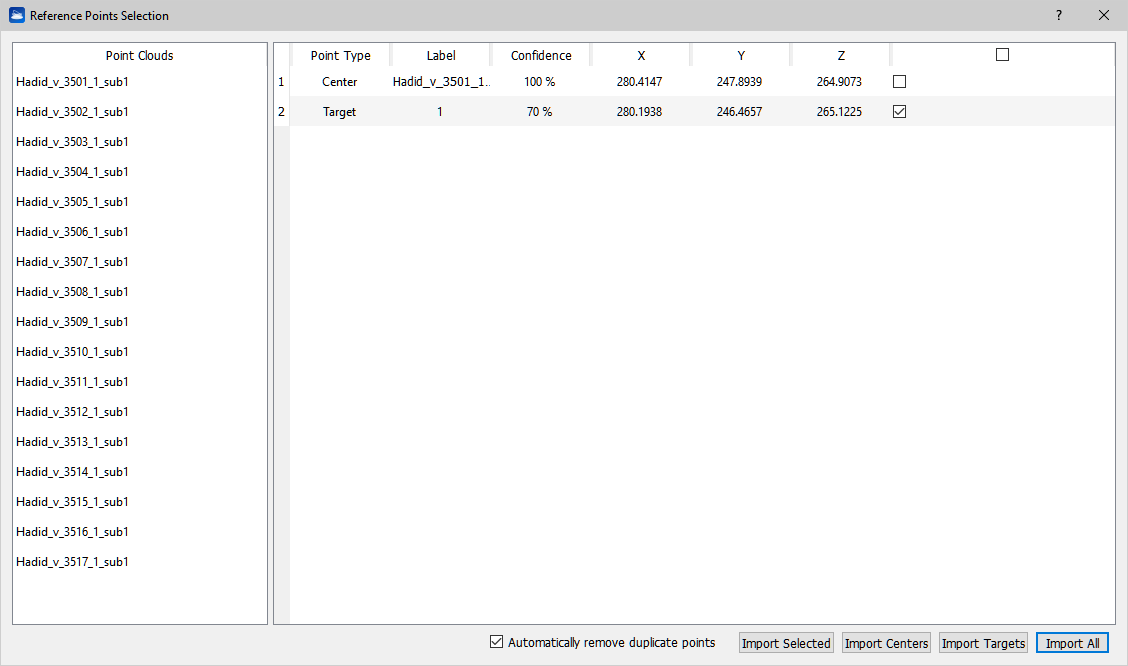
The reference points taken with Manage control points, Manage circular targets and Manage spherical targets procedures will be automatically loaded in the Reference Points Selection window.
See all the details in Target-based pre-registration.
